Workspace Users vs Application Users
Understanding the distinction between Workspace Users and Application Users in Rayven
Workspace Users
Workspace Users are individuals with access to the Rayven backend—also known as the Workspace. They are responsible for building and maintaining applications, including configuring tables, workflows, interfaces, and users.
-
Workspace Users log in at:
https://workspace.rayven.io -
They can:
-
Create and manage applications within a Rayven Account
-
Access backend configuration tools (e.g. Tables, Workflows, Interfaces)
-
Manage Application Users and their access
-
Permission levels for Workspace Users:
SuperAdmin
-
Can create Admin and User level Workspace Users
-
Can access all applications
-
Can create applications
Admin
-
Can create User level Workspace Users only
-
Can only access applications if they have been granted access
-
Can create applications
-
No access to whitelabelling
User
-
Can view Workspace User list, but cannot create new Workspace Users
-
Can only access applications if they have been granted access
-
Can create applications
-
No access to whitelabelling
Access Roles
Workspace Users can be granted access to specific applications using Access Roles, which define what parts of the application they can see or modify (e.g., Tables, Workflows, Interfaces).
The Actions menu for each application:

Allocating Workspace User roles to an application:

Application Users
Application Users—often simply called "Users"—are the people who interact with the front end of an application. They do not have access to the backend workspace.
-
Application Users log in at:
https://app.rayven.io(or via a whitelabelled domain) -
They access the App Interfaces only
-
These interfaces include dashboards, data views, forms, and widgets built using workflows and frontend nodes
Application Users are grouped into User Groups, which define:
-
Which Interfaces they can access
-
What data they can see, using Label filters
Application User Permission Levels
Each Application User can be assigned a role that controls what they can do within the interface:
| Permission Level | Description |
|---|---|
| Super Admin | Full access to widgets, dashboards, user & device management |
| Customer Admin | Can manage users and reports for their group |
| Editor | Can edit widgets and dashboards (limited to group scope) |
| Basic Viewer | View access with some interactive capabilities |
| Public Viewer | Very limited access, primarily for shared dashboards |
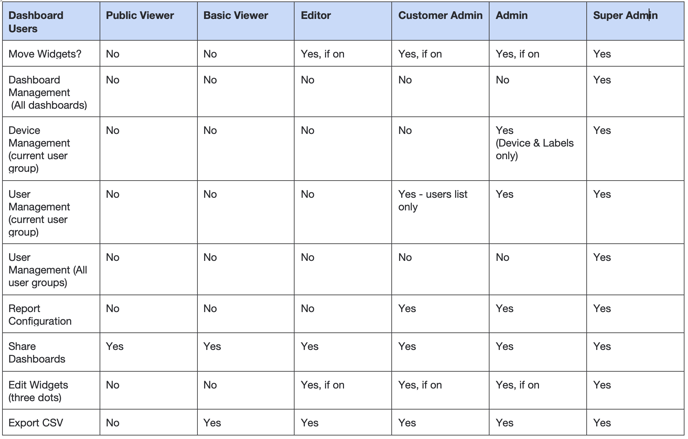
Comparing the Two User Types
| Feature | Workspace User | Application User |
|---|---|---|
| Access Location | workspace.rayven.io |
(or custom domain) |
| Can build apps | ✅ Yes | ❌ No |
| Can access App Interfaces | ✅ If granted | ✅ Yes |
| Manages tables, workflows, etc. | ✅ Yes | ❌ No |
| Access controlled via roles | ✅ Workspace Roles | ✅ User Groups |
| Configurable permissions | SuperAdmin, Admin, User | Super Admin, Customer Admin, Editor, Basic Viewer, Public Viewer |
Rayven clearly separates the responsibilities of building applications (Workspace Users) from using applications (Application Users). This division ensures secure, scalable, and manageable application environments. Workspace Users handle configuration, logic, and infrastructure, while Application Users access the interfaces and data relevant to their roles.
FAQs
What is the main difference between Workspace Users and Application Users?
Workspace Users access the backend to build and configure applications. Application Users only access the front-end interfaces to use the application.
Can one person be both a Workspace User and an Application User?
Yes. A person can have a Workspace User login for development and also be created as an Application User to access app interfaces.
How do I manage which users see what data?
Use Labels in the Primary Table and assign Label Filters in each User Group. This controls what subset of data an Application User can access.
How are permissions managed for Workspace Users?
Permissions are managed via Workspace Roles, assigned per application from the Workspace Home.
Can a Workspace User access all applications in the account?
Only SuperAdmins can access all applications by default. Other Workspace Users must be explicitly granted access.
Can Application Users access more than one application?
Yes. If the same credentials are used across different applications in the same Rayven Account, users will see a dropdown to switch between them.
Let me know when you’re ready and I’ll turn this into a clean knowledge base format with visuals and final formatting.
![Ravyen Transparent 1390x426-1.png]](https://insights.rayven.io/hs-fs/hubfs/000%20-%20Rayven/Rayven%20Brand%20Assets/Rayven%20Logos/Ravyen%20Transparent%201390x426-1.png?height=50&name=Ravyen%20Transparent%201390x426-1.png)