Every business deals with unique data formats, systems, and frequencies of data transmission. Rayven.io’s platform is designed to handle this diversity by employing a dual data management strategy.
Introduction
Whether your data is structured or unstructured, Rayven provides the tools and workflows needed to ingest, process, and visualize your data efficiently.
Data Management Strategy
Rayven.io uses two types of database management systems to handle structured and unstructured data:

Unstructured Data (Cassandra)
Rayven.io uses Apache Cassandra, a NoSQL database, for unstructured or semi-structured data such as:
-
Transaction logs
-
Activity tracking
-
Event-driven workflows
Structured Data (MySQL)
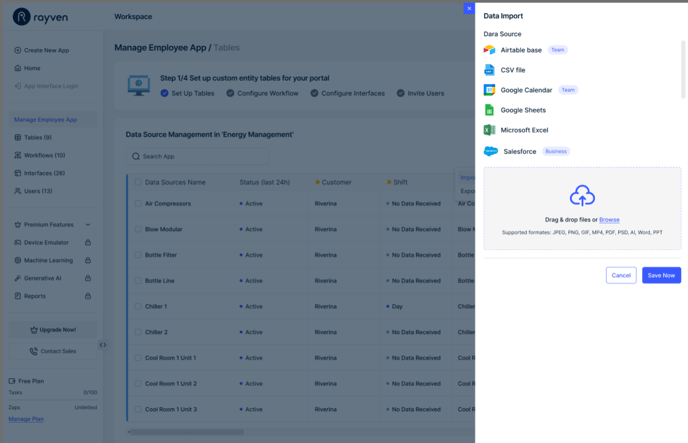
Rayven.io uses MySQL, a relational database, for structured data such as:
-
Customer records
-
Application settings
-
Product catalogs
What is a Workflow?

A workflow in Rayven.io defines the path data takes through a solution — from ingestion to transformation to output. It automates tasks, applies business logic, and integrates data across systems.
Key Features
-
Drag-and-Drop Interface: Visually construct logic without coding.
-
Modular Design: Define start/end points, decision steps, AI models, and outputs.
Common Uses
-
Ingest and clean CRM or form submission data
-
Apply conditional logic and AI predictions
-
Generate alerts, update business records, or trigger external actions
-
Feed data to widgets for user interfaces
What is a Node?
A node represents a single processing step in a workflow. Rayven includes numerous pre-built nodes categorized as:
1. Connectors
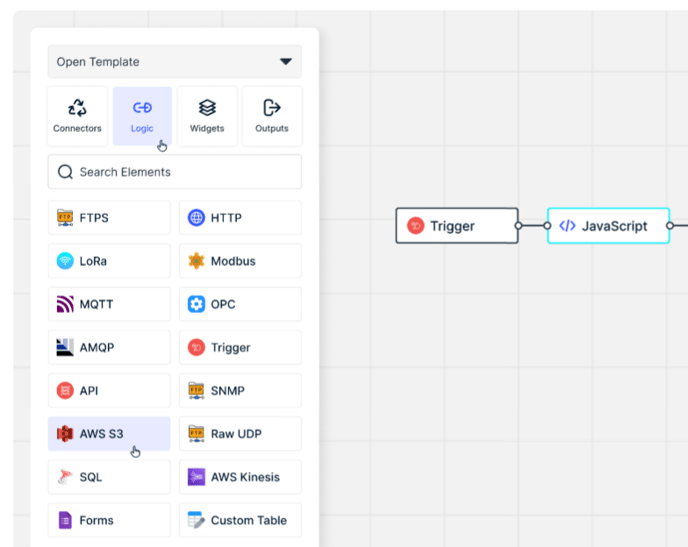
Used to bring data into or push it out of Rayven.
Examples: HTTP GET/POST, SQL, AWS S3, HubSpot
Use when integrating APIs, databases, or cloud systems.
2. Logic
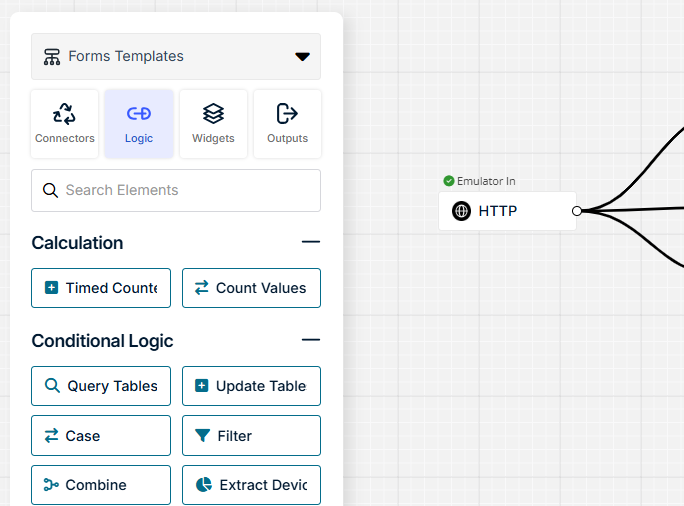
Used to process, transform, or make decisions on data.
Examples: Rule, Conditional, Calculation, Data Transform, ML Node, Generative AI
Use to automate responses, compute metrics, or enrich data.
3. Widgets
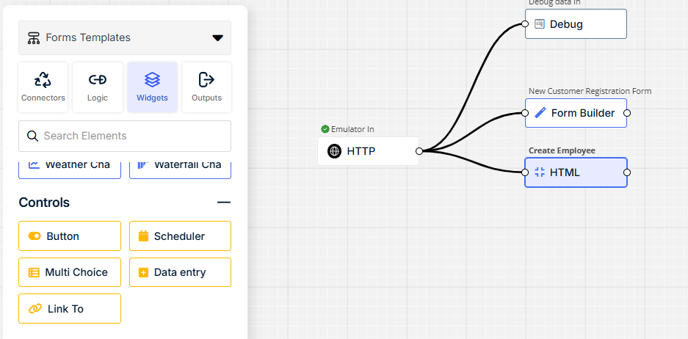
Connect workflow outputs to UI components.
Examples: Chart Widget, Form Input, Table Display, Alert Widget
Use to visualize data or gather user input.
4. Outputs
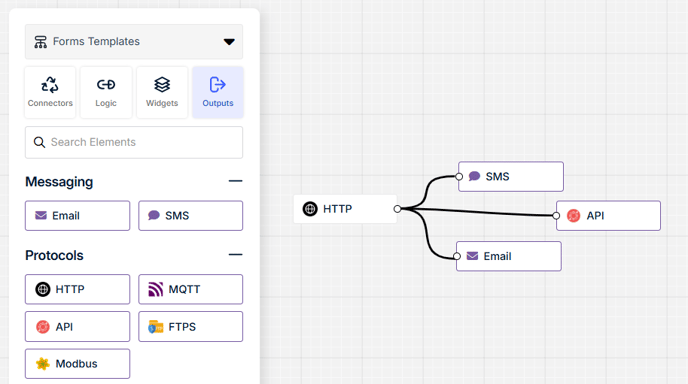
Send processed data externally or notify users.
Examples: Email, SMS (Twilio), HTTP POST, External DB Push
Use at the end of workflows to communicate results.
Node-Level Data Persistence
Each node stores both raw and processed outputs:
-
Raw Data: Preserved for audit or reprocessing
-
Pre-Calculated Outputs: Optimized for performance and visualization
This architecture enables real-time responsiveness and modular data access for dashboards or external systems.
Summary Table: Node Types
| Node Type | Purpose |
|---|---|
| Connectors | Bring external data in or send it out |
| Logic | Process, transform, apply rules or AI |
| Widgets | Visualize data or create user interactions |
| Outputs | Push results to external systems or notify |
Q&A Layer (FAQ Format)
General Workflow
Q: What is a Rayven workflow?
A: It’s a visual automation for data logic, processing, and outputs across sources.
Data Management
Q: Can workflows handle both structured and unstructured data?
A: Yes. Workflows connect to MySQL tables and Cassandra event-based data.
Nodes
Q: What are the main types of nodes?
A: Connectors, Logic, Widgets, and Outputs — each with specific purposes.
Q: Can I apply AI or ML in workflows?
A: Yes. Use Machine Learning or Generative AI nodes to add intelligence to your business logic.
Data Handling
Q: Can I store raw and processed data separately?
A: Yes. Rayven persists both at every node for performance and auditability.
Visual Workflow Templates
1. Lead Qualification Workflow
- Form Input Node (Lead Submission)
- Rule Node (IF score > 70)
- Table Write Node (Qualified Leads Table)2. Predictive Churn Workflow
- Table Read Node (Customer Activity)
- ML Prediction Node (Predict Churn)
- Conditional Node (IF probability > 0.6)
- Email Node (Send retention offer)3. Update Product Inventory
- HTTP GET Node (Warehouse API)
- JSON Parse Node
- Table Update Node (Inventory Table)4. Merge Support Ticket Data
- SQL Read Node (Support SLAs)
- Cassandra Read Node (Ticket History)
- Enrichment Node (Join on ticket_id)
- Table Widget Node (Display in dashboard)5. Form Submission with AI Summary
- Form Input Node (User Feedback)
- Generative AI Node (Summarize comment)
- Table Write Node (Feedback Table)Custom Data Templates
Support Case Template (CSV)
case_id,customer,status,priority,assigned_to
C1234,Acme Inc,Open,High,Jane Doe
C1235,GlobalTech,Resolved,Medium,John SmithMarketing Event Template (JSON)
{
"event_id": "EVT2024",
"type": "Webinar",
"registrations": 120,
"attendance": 98
}Embedding Workflows and Nodes in Apps
To use Rayven workflows within apps:
-
Build logic in the Workflow Builder with relevant input, logic, and output nodes.
-
Connect UI elements using Widget Nodes.
-
Trigger data sync, alerts, or updates based on real-time or user input.
-
Use Role Permissions to control access to underlying workflows.
Example: A dashboard displaying ticket resolution times can be powered by a workflow that calculates SLA adherence and surfaces warnings for overdue cases.

