What is Rayven?
Rayven is a low-code development platform for building full-stack SaaS applications. It lets you define your data, logic, AI functionality, and user experience—from data ingestion and automation to interfaces, dashboards, and complex workflows.
Overview
Rayven is a full-stack application development platform that enables teams to quickly build, customise, and deploy powerful SaaS applications. Whether you’re building internal tools, customer-facing portals, integrated data-driven systems, or AI-powered automations, Rayven gives you all the core components you need to manage data, automate processes, and deliver real-time, interactive user experiences.
The platform is cloud-hosted, flexible, and supports a wide variety of use cases—from internal tools to customer dashboards and complex, integrated solutions. Rayven is not a no-code platform: it allows you to combine drag-and-drop configuration with advanced JavaScript logic when needed, giving you complete control and customisability.
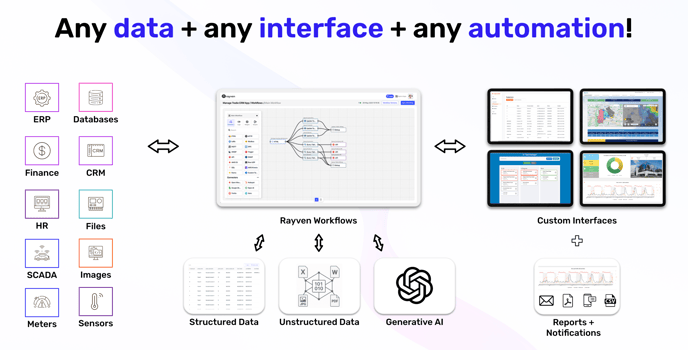
How Rayven Applications Are Built
Unlike fixed solutions, Rayven is designed as a configurable toolkit. You define your own application structure, logic, and interface—based on the needs of your users and your data. Each application is its own self-contained SaaS product, managed in the Rayven Workspace and accessed via fully customisable App Interfaces.
What Can You Build with Rayven?
With Rayven, you can build:
-
Customer portals with real-time dashboards
-
Internal business apps with data entry, automation and reports
-
Industry-specific solutions (e.g., equipment monitoring, field data capture, job management)
- Real-time and IoT solutions for monitoring devices, processing streaming data, and powering time-series analytics dashboards
- Generative AI-powered applications, automations and frontend experiences
-
Applications that integrate seamlessly with external systems and APIs

Core Capabilities
Rayven combines structured and unstructured data handling, automation, logic, and interface tools into a single unified environment:
| Capability | Description |
|---|---|
| Data Ingestion | Connect to any source—APIs, SQL, CSV, web forms, sensors, external systems, and more. |
| Workflows | Build automations and logic with a visual workflow builder. Use drag-and-drop nodes or JavaScript where needed. |
| Tables | Store structured business data in Primary and Secondary Tables. |
| Interfaces | Design powerful user-facing interfaces using widgets and drag-and-drop layout tools. |
| Widgets | Prebuilt and custom visual components like charts, tables, maps, and custom JS-powered UI widgets. |
| Real-Time & IoT | Build applications that ingest and process high-frequency, time-stamped data using iterative workflows and auto-refreshing widgets. Supports asset/device management and real-time dashboards. |
| User Management | Control access via user groups, label-based filtering, and role-based permissions. |
| Generative AI | Use AI nodes in workflows to process documents, generate outputs, and drive logic or frontend functionality. Static and dynamic prompts are supported. |
| Data Storage | Use SQL for structured data and Cassandra for high-volume, time-stamped data storage. |
| Security | Enterprise-grade security, SSO, encryption, and full data ownership. |
| White-labelling | Brand your application with custom URLs, logos, login screens, and more. |
All-In-One Platform
Rayven eliminates the need to stitch together multiple tools or services. Every application you create has its own:
-
Backend logic and workflows
-
Data models and storage
-
Frontend interfaces
-
Access controls
-
Automation and alerts
-
API endpoints
-
Dashboards and reports
All of this is managed from one place: the Rayven Workspace at workspace.rayven.io, and delivered to your users via app.rayven.io or your custom domain.
Generative AI in Rayven
Rayven enables you to incorporate generative AI into your applications by adding AI nodes into your workflows. These nodes behave like any other logic or connector node—they accept inputs, produce outputs, and can be used in combination with other workflow components. AI nodes support both static and dynamically generated prompts and are often used for tasks like document summarisation, structured data extraction, or assisting interface behaviour. Rayven is not an AI provider—it is an enabler that allows you to integrate and control the use of LLMs securely and deterministically within your app logic.
Summary
Rayven is a low-code, cloud-hosted development environment for building and deploying full-stack, data-centric, and AI-powered applications. It combines data ingestion, transformation, visualisation, logic, generative AI and security into a flexible platform. Whether you're building a new product, replacing spreadsheets, or delivering a complex data application, Rayven provides the tools to do it fast—without compromise.
FAQs
What kind of apps can I build with Rayven?
Anything from internal tools and dashboards to full SaaS applications. Common use cases include CRMs, job management apps, field data collection tools, asset monitoring dashboards, and more. You can also build real-time and IoT applications that process time-series data from devices and sensors, leveraging automatic dashboard updates, streaming data workflows, and iterative logic based on device or asset records.
Is Rayven a no-code platform?
No. Rayven is a low-code toolkit. It allows drag-and-drop workflows but also supports custom logic and interface development using JavaScript.
Can I white-label my app for clients?
Yes. You can brand the login screen, dashboard headers, URLs, favicons, and even embed Rayven apps in third-party sites using iFrames.
Where is Rayven hosted?
All Rayven applications are hosted in the cloud, leveraging Microsoft Azure for scalability, reliability, and security.
Is Rayven suitable for real-time data?
Yes. Rayven is optimised for both structured and high-frequency time-series data, making it suitable for real-time analytics and responsive interfaces.
How does Rayven handle data storage?
Structured data is stored in SQL (MySQL), while all data passing through workflows is stored in a time-series Cassandra database. This combination supports both traditional and high-volume, unstructured data use cases.
![Ravyen Transparent 1390x426-1.png]](https://insights.rayven.io/hs-fs/hubfs/000%20-%20Rayven/Rayven%20Brand%20Assets/Rayven%20Logos/Ravyen%20Transparent%201390x426-1.png?height=50&name=Ravyen%20Transparent%201390x426-1.png)
