Triggering Workflows
Understanding how to start workflows in Rayven using triggers, events, and connector configurations.
Overview
Workflows in Rayven are where application logic, automations, and data processing occur. To run a workflow, it needs to be triggered. Triggers define when and how a workflow starts, whether based on a scheduled time, an incoming data event, or a manual execution. This article explains the available triggering options, how triggers interact with Primary Table rows and label values, and considerations for using them effectively.
Triggering Methods
In Rayven, a workflow can be triggered in several ways:
-
External Data Push: Data sent to the workflow from an external source (e.g., via a Connector Node such as API, MQTT, or HTTP).
-
Trigger Node: Configured within a workflow to initiate runs based on specific schedules, events, or conditions.
-
User Interaction: Actions in an interface (e.g., form submission, button click) that pass data to a workflow.
-
Chained Workflows: Another workflow can trigger the current workflow using the Send Data to Node.
Trigger Node Configuration
The Trigger node is a versatile starting point for workflows when you want to control when runs occur without requiring external input.
Key settings include:
-
Execution Mode:
-
Once per Trigger Event – Runs the workflow once per configured interval.
-
Once per Primary Table UID – Runs separately for each record in the Primary Table per configured interval.
-
Once per Label Group – Runs for each group of Primary Table rows sharing a specific label value, at each configured interval.
-
-
Label-Based Filtering (optional): Limit the scope of execution to only those Primary Table rows with specific label values.
Example: A Trigger node set to run once per UID (at each configured interval), filtered by Region = North, will execute only for UIDs with that label value.
Connector Nodes as Triggers
Not all connector nodes behave the same way when it comes to triggering workflows.
-
Triggerable Connector Nodes
These application-specific connectors actively initiate the workflow at scheduled intervals or based on configured conditions. They do not wait for external data to be pushed in; instead, they fetch or request data themselves.
Examples:-
Open Weather – retrieves weather data at set intervals.
-
HubSpot – queries CRM data from the connected account.
Execution Modes
Triggerable connectors can be configured to run:-
Once – the workflow runs a single time per trigger event.
-
Once per Primary Table UID – the workflow runs separately for each row in the Primary Table.
-
Once per Label Group – the workflow runs separately for each subset of Primary Table rows sharing a specific label value.
-
-
Passive Connector Nodes (Data Receivers)
These connectors start the workflow automatically when they receive incoming data from an external system. They do not require a trigger configuration, as they process whatever payload they receive.
Examples:-
API – receives data from an external API call.
-
MQTT – processes incoming telemetry messages.
-
HTTP Webhook – runs when an HTTP POST is received.
These connectors are not configured to “run per UID” or “run per label”; they simply process the incoming data as provided.
-
Iterative Execution
One of Rayven’s powerful features is iterative workflow execution:
-
For each matching UID (or label group), the workflow logic runs independently.
-
This is useful for applying the same logic to multiple entities without duplicating workflows.
-
Iteration mode is defined in the Trigger or Connector node configuration.
Practical Examples
-
Daily Scheduled Report: Trigger node runs once every 24 hours, generates CSV, and emails it to stakeholders.
-
Per-Asset Monitoring: MQTT connector triggers workflow once per UID whenever a new telemetry message is received.
-
Targeted Automation: Trigger node runs weekly but only for Customer Type = Premium label group.
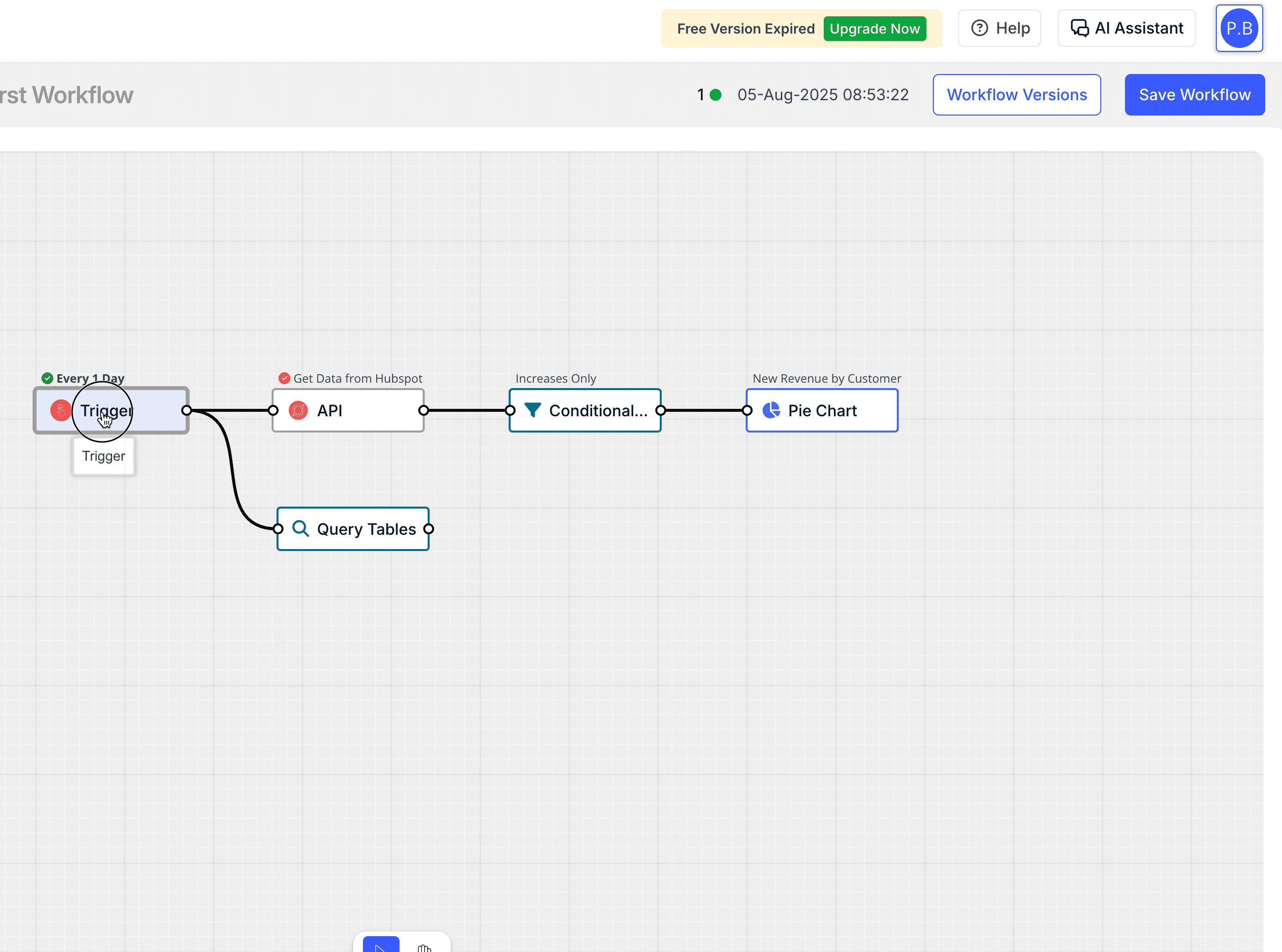
Summary
Triggering workflows in Rayven can be as simple as scheduling a daily run or as dynamic as reacting to real-time incoming data. Whether you choose Trigger nodes, connector events, or user actions, configuring them correctly ensures your workflows execute only when and for whom they are needed.
FAQs
Can I run a workflow manually?
Yes. You can use a tool such as Postman to send a request to a workflow’s API endpoint, or manually trigger a triggerable connector (e.g., Open Weather, HubSpot) to run immediately.
What’s the difference between a Trigger node and a Connector node?
Trigger nodes start workflows based on schedules or internal events and can be configured to run once, per Primary Table UID, or per Label group. Connector nodes fall into two categories:
-
Triggerable connectors (e.g., Open Weather, HubSpot) that actively request data and can also be configured to run once, per UID, or per Label group.
-
Passive connectors (e.g., MQTT, HTTP Webhook) that process incoming data exactly as received, without UID or label-based execution settings.
Can I use multiple triggers in one workflow?
Yes, but ensure they are configured carefully to avoid duplicate executions.
Can I limit triggers to a subset of data?
Yes. Trigger nodes and triggerable connectors can use label-based filtering to target specific Primary Table rows or label groups.
![Ravyen Transparent 1390x426-1.png]](https://insights.rayven.io/hs-fs/hubfs/000%20-%20Rayven/Rayven%20Brand%20Assets/Rayven%20Logos/Ravyen%20Transparent%201390x426-1.png?height=50&name=Ravyen%20Transparent%201390x426-1.png)