Rayven.io allows users to easily share dashboards by generating a URL that can be accessed via a web browser, shared through email, or even embedded in an SMS node. This sharing functionality is flexible, supporting both Public and Private dashboards
How to Share a Dashboard
To share a dashboard in Rayven.io, you need to generate a dashboard link. This link can be shared with recipients via a web browser, email, or integrated into an alert system. To generate a link:
- Select the Admin Menu from the top-right corner of the dashboard interface.
- Choose whether to create a Public or Private dashboard link, depending on your needs.
Public Dashboards
Public dashboards are accessible to anyone with the dashboard URL, even if they are not logged in to Rayven.io. This makes public dashboards ideal for sharing non-sensitive, public-facing data. Users simply enter the URL into a web browser, and the dashboard will load without requiring authentication.
Key Features of Public Dashboards:
- No Login Required: Public dashboards can be accessed by anyone with the link, without the need for a Rayven.io account or login credentials.
- Viewer Role: When a public dashboard link is shared, the recipients access the dashboard with Viewer permissions. This user role has the lowest level of access:
- No Editing: Viewers cannot edit the size or position of widgets, modify widgets, or edit data in tables.
- Restricted Access: Public users do not have access to the Admin menu or other sensitive settings.
- Hidden Dashboard Header: The header section, including the Admin menu, is hidden from public users, ensuring a streamlined view for public-facing displays.
- Presentation-Optimized: You can hide the dashboard tab names from the top of the browser window. This is particularly useful for displaying the dashboard on a public screen, ensuring only the widgets are visible.
Steps to Generate a Public Dashboard Link:
- Log in as a Viewer User: Only users with the Viewer role can generate public links.
- Access Admin Menu: In the top-right corner, select the Admin menu.
- Select 'Share Public Dashboard': This option will generate a shareable public link.
- Click 'Copy Link': Once the link is generated, copy it and share it as needed.
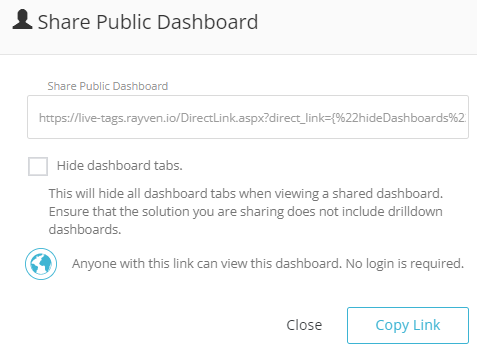
Private Dashboards
Private dashboards are more secure, requiring users to log in with authenticated credentials before they can access the dashboard. This is useful for sharing dashboards that contain sensitive or internal data with specific users or groups within an organization.
Key Features of Private Dashboards:
- Authentication Required: Users must log in with their Rayven.io credentials to access private dashboards. This ensures that only authorized users can view the data.
- Flexible Sharing: Any user role can generate and share private dashboard links, making it easy for teams to collaborate securely.
- Custom Access: Access permissions are controlled by the User Group settings, ensuring that different users have appropriate levels of access to data and dashboard functionality.
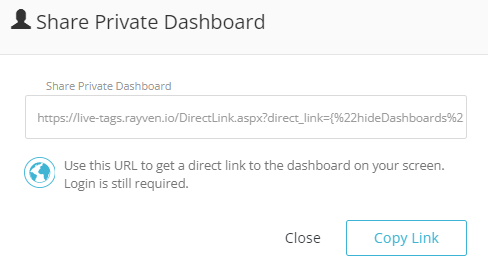
Steps to Generate a Private Dashboard Link:
- Access Admin Menu: In the top-right corner of the dashboard, click on the Admin menu.
- Select 'Share Private Dashboard': This option generates a link that requires login for access.
- Click 'Copy Link': Copy the private link and share it with users who have appropriate permissions to access the dashboard.
Conclusion
Rayven.io’s dashboard sharing functionality allows you to easily share insights with internal and external stakeholders through public or private links. Public dashboards are perfect for sharing data with a wide audience, while private dashboards ensure that sensitive information remains secure behind login credentials. By leveraging these features, Rayven.io users can create tailored data access experiences that fit their business needs.
