The Rayven Workspace is a powerful, low-code environment that enables teams to build, automate, and monitor intelligent applications using real-time data.
The Rayven Workflow Builder allows users to visually design powerful automations and real-time data flows using a library of modular nodes. These nodes are grouped into four core types—Connectors, Logic, Widgets, and Outputs—each serving a specific purpose in data integration, processing, visualization, or system action.
Together, they provide everything needed to create intelligent applications that span from edge telemetry to enterprise automation.

1. Connector Nodes
Connector nodes bring data into your workflow. They support a broad range of sources, including physical devices, cloud systems, business platforms, and files.
Protocol-Level Connectors
Used to connect with OT and edge devices through industry-standard protocols:
-
Modbus TCP/RTU
-
OPC UA/DA
-
MQTT
-
HTTP Listener (for webhooks)
-
FTP/SFTP
-
Serial over TCP
- And many more...
Ideal for real-time data ingestion from machines, equipment, or sensors.
Direct Software System Connectors
Pre-integrated nodes for popular business systems:
-
Salesforce
-
SAP
-
Microsoft Dynamics
-
Google Sheets
-
Azure Event Hub
-
Amazon S3
-
SQL, PostgreSQL, MongoDB
- And many more...
File-Based Inputs
Rayven supports file ingestion for both structured data and unstructured documents. These inputs can be used to trigger workflows, enrich data, or generate automated insights.
Capabilities:
-
Structured File Support: Accepts CSV, TXT, and JSON formats for batch processing or log uploads.
-
Directory Monitoring: Watch FTP/SFTP folders and auto-trigger workflows when new files are added.
-
Historical Processing: Parse archived datasets or logs in bulk.
-
Document Processing:
Upload unstructured documents (e.g., PDFs, DOCX, TXT), then process them with Generative AI nodes to:-
Summarize content
-
Extract key values or fields
-
Generate insights or responses
-
Feed structured data into dashboards or APIs
-
Example:
A PDF incident report is uploaded to an FTP folder → triggers a workflow → GenAI node summarizes the incident → output is pushed to a dashboard and emailed to the supervisor.
Rayven Table Access
Interact with Rayven’s internal MySQL-based Primary and Secondary Tables:
-
Read/write structured application data in real time
-
Use for device registries, user configurations, or state tracking
Universal API Connector
The HTTP Node allows calling any external REST API:
-
Supports all request methods (GET, POST, PUT, DELETE)
-
Includes headers, tokens, and payload configuration
-
Can parse and route the API response into downstream logic
2. Logic Nodes
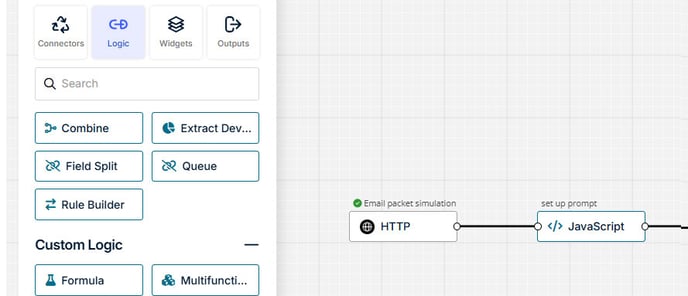
Logic nodes define how workflows make decisions, transform data, and execute conditional logic.
Common Logic Capabilities:
-
Conditionals: IF/ELSE paths and switch-case routing
-
Data Transformation: Reformat, map, filter, or compute values
-
Timing: Introduce delays or limit how frequently logic runs
-
Scripting: Use JavaScript for advanced use cases
AI-Powered Logic
-
Machine Learning Nodes: Enable real-time anomaly detection, classification, or forecasting
-
Generative AI Nodes: Use LLMs for summarization, explanation, and dynamic content generation
These nodes embed intelligence directly into workflows.
3. Widget Nodes
Widget nodes create interactive and visual components that connect users with live data from workflows.

Real-Time Visualization
-
Line, bar, and area charts
-
Gauges and status indicators
-
Tables with dynamic rows
-
Geo-maps and video stream viewers
-
Real-time alerts or banners
Used in dashboards and control interfaces.
Form Controls
Let users provide input or manually trigger actions:
-
Sliders, dropdowns, text inputs, and buttons
-
Bind to variables for threshold updates or manual overrides
HTML Node
The HTML Node allows you to build fully custom interfaces using raw HTML, CSS, and JavaScript—giving you complete control over layout, styling, and interactivity.
Capabilities:
-
Style complex dashboards with custom layouts and branding
-
Embed third-party libraries such as charting tools, map components, or UI frameworks
-
Respond to user input events with dynamic content or controls
-
Access workflow variables: Read and display real-time values passed from upstream nodes, including:
-
Data from third-party systems (via API calls or connectors)
-
Values pulled from Rayven tables (primary or secondary)
-
User input collected from form controls or interfaces
-
Example:
A workflow fetches user data from a CRM and stores it in variables → the HTML Node displays a personalized dashboard using that data, styled with Bootstrap and animated with JavaScript.
4. Outputs
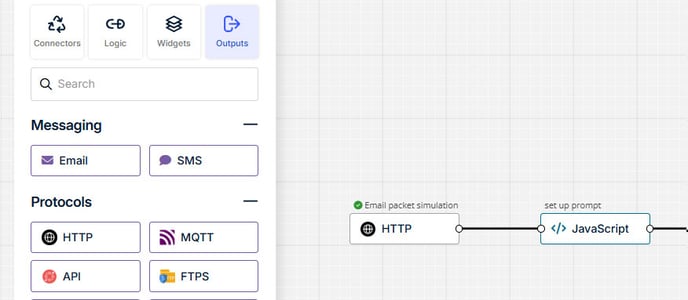
Output nodes finalize a workflow by sending its results to external systems, storage, or users.
Notifications & Device Control
-
Email, SMS, Microsoft Teams, Slack
-
Actuate external systems or devices
-
Refresh dashboards or send broadcast updates
API Outputs
-
Send data to RESTful endpoints (e.g., update CRMs, ERPs, or webhooks)
-
Automate external actions or synchronizations
Database & Storage
-
Write to internal MySQL tables or external SQL/NoSQL systems
-
Save results to Amazon S3, Google Cloud, or on-premise databases
FTP and File Export
-
Generate and push CSV or JSON files
-
Send to FTP/SFTP targets
-
Trigger file generation on schedule or by logic
Software-Specific Output Connectors
-
Create records in Salesforce
-
Trigger SAP workflows
-
Update Google Sheets or cloud platforms
These complete the integration loop between Rayven and external systems.
Summary of Node Types
| Node Type | Purpose |
|---|---|
| Connectors | Ingest data from devices, files, APIs, or enterprise systems |
| Logic | Apply rules, filters, calculations, and AI to process the data |
| Widgets | Visualize data in real time and enable user interaction via dashboards |
| Outputs | Send data to people, devices, APIs, databases, or files |
By combining these node types, you can create low-code solutions that are not only real-time and intelligent, but also fully integrated with your operations—from field hardware to cloud analytics and business systems.
Q&A
Q: Can I mix all four node types in one workflow?
A: Yes. Workflows are designed to combine connectors, logic, widgets, and outputs seamlessly to handle full end-to-end processes.
Q: Do nodes run in parallel or in sequence?
A: Nodes execute based on the order and flow paths you define. You can use branching and conditional nodes to control execution.
Q: Can I reuse configured nodes?
A: While you can’t copy individual nodes across workflows, you can duplicate entire workflows or save them as templates for reuse.
Q: What if a node fails during execution?
A: Use error-handling logic (like fallback branches or catch blocks) to manage failures and route errors to alerts or retries.
Q: Can widgets and outputs coexist in a single workflow?
A: Absolutely. You can visualize intermediate data and also push final results to external systems in the same flow.
Q: Can I connect multiple input nodes to the same logic path?
A: Yes. Multiple connectors (e.g., MQTT + FTP + API) can feed data into a shared logic path. Use conditional nodes to distinguish sources and route accordingly.
Q: How do I pass data between nodes?
A: Each node's output becomes available as a variable in downstream nodes. You can reference them using smart bindings like .
Q: Can I use AI or ML without coding?
A: Yes. Rayven’s AI nodes (for ML) and Generative AI nodes (for LLMs) are fully no-code. Just configure the input variables and behavior—no model training or scripting needed.
Q: How do I visualize intermediate results in a workflow?
A: Insert Widget Nodes like tables or gauges mid-flow to display real-time data before or after logic processing. These can be embedded in dashboards for live monitoring.
Q: Can I send workflow results to multiple destinations?
A: Absolutely. You can branch output to multiple destinations—e.g., update a database, trigger an API, and send a Slack alert—all from the same flow.
Q: What’s the difference between the HTTP Listener and HTTP Request nodes?
A:
-
HTTP Listener = Input: Waits for incoming external API calls to trigger workflows.
-
HTTP Request = Output: Sends data to external systems via REST APIs.
Q: Can widgets and HTML nodes be used in the same dashboard?
A: Yes. You can mix and match streaming widgets, form controls, and HTML nodes within the same interface for both standardized and fully custom components.
Q: How can I handle unexpected values or errors in logic nodes?
A: Use fallback branches, catch blocks, or default values within conditionals and scripts to handle invalid or missing data gracefully.
Q: Are there performance limits on node execution?
A: There are no fixed limits, but for optimal performance:
-
Keep workflows modular (split when over ~50 nodes).
-
Avoid excessive polling or large payloads in high-frequency triggers.
-
Monitor Workflow Analytics to detect slow or overloaded nodes.
Q: Can I filter data coming into a connector?
A: Yes. Many connector nodes support filtering at the source (e.g., MQTT topics, database queries). Additionally, use transformation or conditional logic immediately after ingestion.
Q: Can I use variables from third-party APIs in an HTML Node?
A: Yes. If the API data is captured earlier in the workflow, it can be passed as a variable and rendered dynamically in the HTML Node using bindings.
