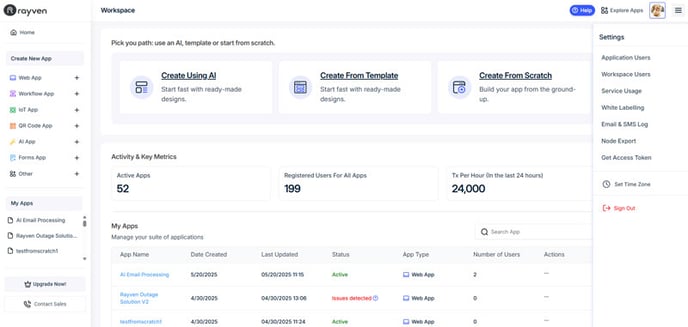Welcome to the Rayven Workspace, the central hub where you can set up projects, build applications, and manage all related configurations efficiently.
The Rayven Workspace is your central environment for building, deploying, and managing intelligent applications—ranging from customer portals to financial automation tools. It enables control over your data structures, workflows, interfaces, and user access through a powerful, no-code visual interface.
Whether you're building a predictive sales app or automating internal processes, the Workspace supports projects of all sizes—from prototypes to enterprise-grade deployments—without requiring deep coding knowledge.
1. Workspace Structure
The Workspace is divided into three main areas:
-
Left-hand Navigation Panel: Create, access, and manage applications.
-
Main Canvas Area: Begin building, view live activity, or explore templates.
-
Settings Panel: Configure users, system behavior, integrations, and preferences.
2. Left-hand Navigation Panel
This panel allows you to navigate between core functions and launch or manage projects.
Key Sections:
Home
Returns to the main dashboard with workspace-level insights, metrics, and activity logs.
Create New App
Start building a new application using templates, scratch, or AI-generated setup.
App Types:
| App Type | Description | Common Use Case |
|---|---|---|
| Web App | Interactive apps with dashboards, forms, and roles | HR portals, audit tools |
| Workflow App | Backend automation logic | Invoice processing, lead routing |
| AI App | Use ML models for predictions and scores | Revenue forecasting, churn prediction |
| Forms App | Data collection through customizable form inputs | Onboarding checklists, surveys |
| QR Code App | Triggered by QR scans | Field inspections, campaign tracking |
| IoT App | Built for telemetry data ingestion and processing | Industrial monitoring (optional use case) |
| Other | Flexible apps for non-standard use cases | Custom R&D workflows |
My Apps
Browse, filter, and manage all created applications. View active apps, edit configurations, and publish updates.
3. Main Canvas Area
This central section helps you build and monitor apps.
Pick Your Path:
-
Create Using AI: Describe your app in plain language. Rayven will generate the structure, tables, workflows, and interfaces.
-
Example: “Create an app to track and approve employee expenses.”
-
-
Create From Template: Start with industry-ready apps like CRM, compliance tools, or analytics dashboards.
-
Create From Scratch: Build your app manually with full control over components.
Activity & Key Metrics:
-
Active Apps: Number of applications currently running
-
Registered Users: Total app users across your workspace
-
Transactions/Hour: Volume of workflow executions across all apps
These metrics provide visibility into system usage and performance.
4. Featured Templates
Use prebuilt templates to jump-start your application development:
-
HR Tracker: Manage employee records and onboarding flows
-
Sales Forecast App: Predict trends with historical sales and ML models
-
Customer Support Portal: Track support tickets and response metrics
Templates include workflows, dashboards, and tables that can be fully customized.
5. Settings Panel
The Settings Panel manages workspace-wide configurations and integrations.
| Feature | Description |
|---|---|
| Application Users | Add/manage end-users who interact with deployed apps |
| Workspace Users | Control internal builders, analysts, and developers |
| Service Usage | View metrics like workflow executions, API usage, and storage consumption |
| White Labelling | Customize branding (logo, colors, domain) |
| Email & SMS Logs | View history of automated communications |
| Node Export | Save and reuse logic nodes across applications |
| Get Access Token | Generate API credentials for integrations |
| Set Time Zone | Align timestamps for workflows, tables, and dashboards |
| Sign Out | Securely log out of your workspace session |
6. AI, Machine Learning & Generative Analytics
Rayven enables rapid development with AI-driven automation and advanced ML integrations.
Machine Learning Integration
Use the AI App type to:
-
Import Python-based ML models
-
Predict events (e.g., customer churn)
-
Forecast KPIs (e.g., revenue, usage)
-
Score data (e.g., fraud risk, lead quality)
ML outputs can be used to trigger workflows, alerts, or dashboard updates.
Generative Analytics (In the workflow)
-
Plain-English insight summaries
-
Suggested visualizations based on data
-
Natural language querying of datasets
Example Use Case: Revenue Management App
A finance team builds a Web App with the following features:
-
A dashboard displaying revenue by channel and region
-
A workflow that triggers alerts when revenue falls below thresholds
-
An ML model that forecasts next quarter’s revenue
-
An interface where executives can explore KPIs and download reports
Components used:
-
Tables for storing historical and real-time data
-
Workflows for automation and alerts
-
AI Models for prediction
-
Dashboards and Forms for interaction
Frequently Asked Questions (Q&A)
Q: Can I use Rayven Workspace without technical experience?
Yes. Rayven is designed for business users, analysts, and developers. You can build apps using drag-and-drop tools or natural language inputs.
Q: How does generative AI help me build faster?
Generative AI lets you describe the app in plain English. Rayven will automatically create the app’s structure, workflows, and user interface.
Q: What’s the difference between Web App, Workflow App, and AI App?
-
Web App: Includes user interface + logic
-
Workflow App: Backend automation only
-
AI App: Combines logic with ML models
Q: Can I manage users across multiple apps?
Yes. You can control access at both the workspace and application level. Assign roles, permissions, and visibility per app.
Q: Is Rayven suitable for non-IoT use cases?
Absolutely. Rayven is used for HR, finance, compliance, support, marketing, and more—not just IoT.
Q: Can I export workflows or reuse logic?
Yes. Use the Node Export feature to save logic components and apply them across different apps.
Summary
The Rayven Workspace is a unified platform for building intelligent applications using a low-code, AI-assisted approach. It combines visual tools, powerful automation, and machine learning integration to help teams create scalable, secure, and smart business systems—faster and easier than ever.